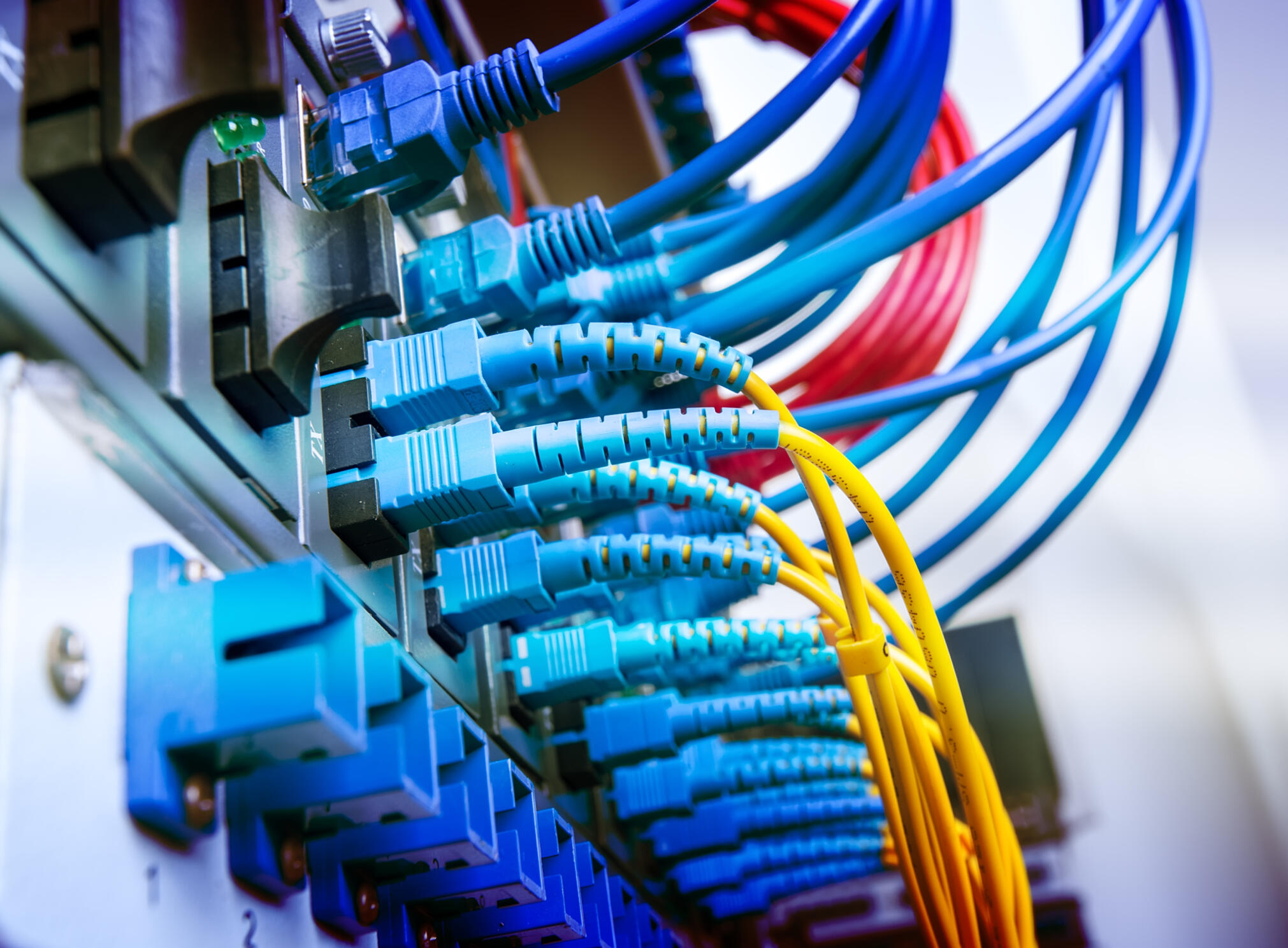
IT Services are based on the ground floor of CTID providing IT assistance to LSTM staff and students.
LSTM has nineteen rooms providing a range of state-of-the-art facilitates including, digital projection, visualisers, Video/DVD playback, teleconferencing and High-Definition video conferencing.
As an LSTM student, you will be provided with an LSTM Office365 account which entitles you to download and install the full Microsoft Office suite on up to 10 devices. All the software packages used on your course are available to download and install on to your own laptop.
You can send your documents to print and collect them using your Student Card, you can even e-mail documents from your own laptop to the printers.
There is 24 hour access provided to the computer suite at LSTM and your username and password will also work on the wireless network of other universities who are part of the Eduroam network.
On your first day at LSTM, we will be on hand to ensure all your laptops, tablets and smartphones are connected to our campus wide Eduroam wireless network. From then on, you can visit us in the CTID building or contact us via the Service Desk and log a ticket.